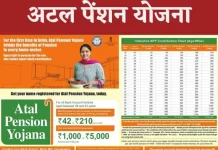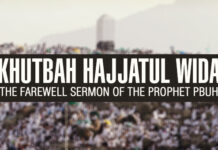5 fixes for the most annoying issues with your wireless earbuds. Although they are the most widely used type of wireless earphones available, truly wireless earbuds (TWS) are not without issues.
In actuality, there are instances when wireless earbuds behave strangely, making it difficult to use them. Examples include not being able to pair with a device and producing distorted noise. These are the top five problems that arise with wireless earphones, along with easy fixes to get past them.
TWS cannot be paired.
There are a number of potential causes for this problem, and both TWS and the smartphone may be to blame. Since most phones and wireless earphones can only connect to one device at a time, making sure the phone and the earbuds are not paired with another device is one of the best ways to troubleshoot this issue.
Additionally, confirm that your phone’s Bluetooth is turned on. In order to save battery life, some smartphones automatically turn off Bluetooth pairing mode when not in use. To pair a new device, one must manually reactivate Bluetooth.
Resetting and re-pairing the earbuds with a different smartphone is another method to resolve this problem. There might be a problem with the earbud itself if you are unable to pair them even with a backup smartphone.
In a similar vein, your phone may be having problems if you were able to successfully establish a connection between the two. These problems could be related to the operating system or an incompatible version of Bluetooth. You can quickly diagnose and troubleshoot the earbuds to get them working again by manually trying out these steps.
Inconsistent audio quality
The distance between the earbuds and the smartphone may be the cause of any patchy audio you are experiencing because Bluetooth connections have a limited range and bandwidth. It is important to ensure that the phone and the earbuds are within the recommended 10 meters range for most earbuds (TWS).
Unable to charge wireless headphones
It’s normal for earbuds that are a few years old to lose certain features as a result of wear and tear, including the inability to charge. If your earbuds support wireless charging and you are unable to charge them because of a malfunctioning port, you can recharge them using a Qi-certified charger.
Likewise, confirm that the charging pin is properly connected to the port and that there are no foreign objects inside the charging port.
Listening to music on a single bud
Since one earbud serves as a bridge to the other and connects to the phone, this is a common problem with inexpensive wireless earbuds. The audio may only be available from one earbud if the other earbuds are unable to establish a connection. Repairing and unpairing the earbud will fix this problem.
To pair your smartphone again after unpairing the earbud, refer to the TWS manual’s instructions. This could be as simple as long-pressing a button on the charging cradle or removing both earbuds from the case and replacing them simultaneously.
The battery doesn’t last as long.
There could be a few different issues if your earbuds are draining their battery faster than they should. You are at a loss for what to do if the earbuds are actually old. If they support it, try turning off active noise cancellation if they’re brand-new; you might notice a noticeable increase in battery life.
In a similar vein, try disabling any special modes, such as gaming mode, as these also use a lot more battery life than the regular mode.