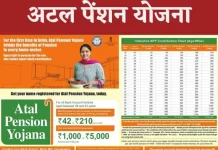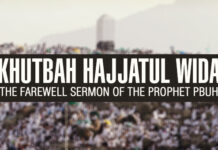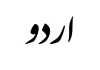Web users of WhatsApp will be able to lock and hide their chats in a specific folder. WhatsApp has been working hard to ensure that users have a safe and secure experience.
The messaging app’s Chat Lock functionality was recently observed being tested on the web version of the app. The mobile version currently has the feature.
Recently, WABetaInfo released information regarding a new WhatsApp upgrade. According to the source, the “Chat Lock” icon will soon be added to the app’s web version.
This icon, which looks like a tiny padlock, is located in the app’s sidebar. It may be possible for you to view your private conversations or even add new ones to the restricted folder. It’s similar to having an own online space for your personal chats!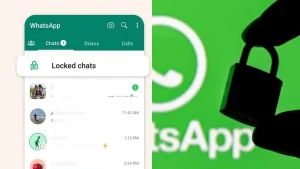
What is WhatsApp’s chat lock feature?
WhatsApp now offers a new feature called Chat Lock that makes your private interactions even safer. You can use this functionality to lock down individual chats and save them in a designated folder. Consider establishing a private chat area that is only accessible by you.
The most recent version of WhatsApp has added a new icon to the sidebar that suggests the Chat Lock feature: a padlock. This implies that you will soon be able to utilize this feature on WhatsApp’s online edition in addition to its mobile version.
This is how it operates: A locked chat will not appear on your normal chat screen when you lock it. Rather, it will be discreetly stored in a hidden folder.
You will need to use the screen lock on your phone or a secure passcode on the web to access these closed chats. You are the only one who can see these private talks thanks to this additional security measure.
A passkey system, akin to what WhatsApp has previously implemented to secure discussions on the mobile app, may also be included in the web version.
Although this feature is still in the development stages, the web app’s appearance is anticipated to be updated along with it.
When it becomes available, WhatsApp’s Chat Lock feature can be quite helpful for users who respect their privacy and want an additional degree of security for their chats.
You’ll soon be able to experience the same degree of privacy on the web if you’ve utilized WhatsApp’s chat lock function on its mobile app. It’s a useful tool, particularly if you wish to talk about anything confidential with someone else.