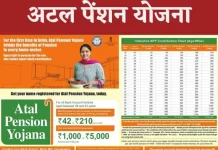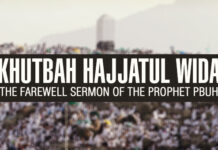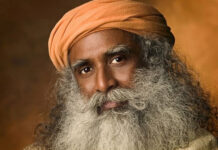For Android users, Google Maps is launching a new interface with a sheet-based design. The UI of Google Maps has been evolving and getting better for a while now. The application is extensively used and praised for its inventiveness, whether it is adding a satellite view or full screen menus.
With a new UI, Google Maps has once again improved the experience of navigation on Android smartphones. Google Maps has introduced a new sheet-based design that keeps the map visible at all times, replacing the conventional full screen menus. Now, this update is being rolled out worldwide.
The newly designed sheet interface puts more of an emphasis on the background layer and has softer, more rounded corners, which makes the map stand out more across the application. This makeover makes Google Maps look lighter and sleeker while also assisting with context preservation during navigation.
How is Google Maps updated?
Through reduced interaction, a more obvious information hierarchy, and constant map visibility, this redesign seeks to enhance the user experience overall. Let’s examine the specifics. The user will always have access to map details, including location, route, and nearby landmarks, thanks to the sheet-based interface. In the past, checking these required the user to go back and forth, which hampered the map view.
Users will have instant access to frequently used features like route variants and transportation mode selection with this updated interface. With sheets, you may now access these settings without interfering with the primary map display by simply sliding up from the bottom of the screen.
The streamlined sheets with the revised design also emphasize important journey details like the places of departure and arrival, giving priority to the most important navigational data and simplifying your travel experience.
Only Android users can presently access the sheet-based design. The design will be available to users on the stable channel of the Google Maps app (version 11.36.x) for Android, albeit with a gradual roll-out. Google has not yet disclosed any plans for iOS, but it is anticipated to launch soon as well.
Google Maps: iPhone speed limits and a speedometer
Google also stated earlier this month that a speedometer would be added to iOS and CarPlay. Another feature that Google Maps is introducing globally is speed limit indications for the route you’re on. Your current speed is displayed on a circular speedometer that pops up in the bottom-left corner of the screen while you’re driving. The indicator changes color as you go over the speed limit, giving you a visual alert to help you reduce your speed and drive safely.
Regarding security, Google notes that the speedometer is “for informational use only” and that “the Maps Speedometer may differ from your actual speed due to external factors.”