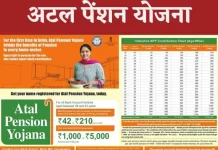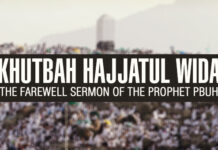An update is coming to ChatGPT: it will now be able to recall past conversations in order to provide more personalized and useful responses. A limited group of Plus users, both paid and free, are currently participating in the test.
One significant step toward reducing the repetitiveness of ChatGPT conversations is the addition of memory. Until now, each time a user requested ChatGPT to draft a message, they frequently had to reiterate their preferences regarding things like email formatting. However, if memory is enabled, the bot will just be able to remember those options for subsequent exchanges.
OpenAI cites the following instances:
– Recalling that a user prefers action items, bullet points, and headlines in their meeting notes. This structure will be automatically applied by the bot when it takes notes in the future.
– Holding onto important information in mind when a coffee shop owner requests suggestions for a new location’s opening message. That context can be easily integrated with ChatGPT.
– When assisting a parent in making a birthday card for their toddler who adores jellyfish, suggesting a jellyfish with a party hat.
– Adapting lesson plans to include follow-up activities based on prior discussions and a teacher’s preferred 50-minute format.
The memories that ChatGPT retains is entirely up to the users. You can specifically ask the bot to store certain information in memory. As an alternative, it will obligingly gather pertinent data from routine chat. Additionally, memories can be seen and removed at any time, either individually or collectively.
The feature also allows users to have brief chats that are not saved or utilized to train its algorithms in private.
Should you be among the select few users chosen to test this feature, there are a few things you should be aware of. Additionally, OpenAI states that these memories will be used in the future to train its models, and the feature is enabled by default. You can disable memory by going to Settings > Personalization > Memory if that disturbs you.
However, there are some exceptions. According to OpenAI, the system has been trained to not retain private information such as health-related details. Additionally, chatbot training won’t use any of the data provided by businesses using ChatGPT Enterprise.